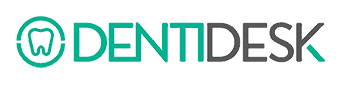How can I start using it?
DENTIDESK is an online system, therefore you can start using it anywhere as long as you are connected to the Internet. Go to www.dentidesk.com, type in your email and click on “FREE TRIAL”. This is the first step to start using it, fill out the information on the form and you’ll receive an email that you’ll need to confirm with your account so that you’re then able to start using it immediately for 30 days; all of DENTIDESK features for free.
How can I hire DENTIDESK's services?
To hire DENTIDESK’s services you can directly do so by clicking on the “Buy License” button and paying using PAYPAL. If you’re in Chile you can make a wire transfer.
In what countries can I use DENTIDESK?
DENTIDESK is available in the following countries: United States of America, all countries in Latin America and Spain.
Is the information I save on DENTIDESK secure?
Information is constantly being backed-up, ensuring that no information is lost. It is backed-up on 3 different servers located in different geographical places so that we can cover any unexpected situation. Once your account is created and as established in the terms of use, point 6, DENTIDESK shall not make use of your information.
6. Responsibility of DENTIDESK in relation to the provision of SaaS services:
With the acceptance of the terms of use, DENTIDESK undertakes not to modify, copy, publish, share, transmit, sell or distribute your clinical information or patients to any third party.
Who has access to my clinic's information?
Only those who have an account for their clinic have access to the information of their clinic.
DENTIDESK’s tech support is only authorized to access to your account should the need arise. No one from our staff will ever request a password from you.
If I’m currently using another software and I switch to DENTIDESK can I keep my patients’ data?
Yes, it is possible to transfer all relevant data about your patients.
Does DENTIDESK install on my computer?
DENTIDESK is a cloud-based software, this means that its purpose is to be online accessible. It does not take any space on your computer’s drive.
Do all users have permission to access all of the information?
User’s information depends on the type of profiles they have. You can manage both user profiles and the information shown to each and every one of them.
If I stop using DENTIDESK do I lose all the information?
No, the information is yours to keep. If for any reason you wish to terminate the contract, DENTIDESK will give you all the information on Microsoft Excel spreadsheets.
Is there any file upload limit?
There is not a file upload limit. You can upload photographs, radiographies, reports, among others.
What happens if I forget my password, can I recover it?
Yes, on the log in screen you have to choose the option “Did you forget your password?” and follow the on screen steps.
What happens if I get too many unsuccessful attempts when logging in?
The IP address of your clinic gets blocked for 30 minutes. At this point it’s necessary to contact our support staff to perform an unblock.
If I have already paid and my account is still blocked, what should I do?
You must log in and click on the “Buy License” button, located at the top right corner. After that, you have to click on “Wire transfer pay” and attach the payment voucher of the transfer you made.
Once we’ve reviewed the voucher, we’ll proceed to unblock the account.
Still need help?
For any other questions or doubts, feel free to reach us at support@dentidesk.com and we’ll be happy to assist you.